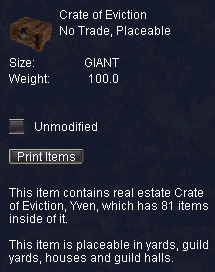When evicted from a housing or Guild plot in one of the neighborhood instanced zones, you may have one of these crates waiting for you at the Parcels NPC (such as Postmaster Aric Songfairer in Sunrise Hills). They contain your belongings that were swept up and removed at the time of eviction. NOTE: If there was a Storage Crate present in the plot at the time of eviction, its owner may receive their items inside that crate instead of a Crate of Eviction.
To restore your items to a real estate plot:
(See matching images above for reference. This info is based on EQ Live client as of July 2014)
1. Retrieve your crate from a Parcels NPC and head to your plot (personal or Guild). OPTIONAL: You can inspect the crate to see how many items it contains (hold right-click over the icon).
2. Re-purchase the plot and/or add escrow time so you are not evicted within the day (click on the small, vertical post at one end of the plot boundary). If someone else has taken ownership, find another plot. If it was a Guild plot, make sure your GuildLeader has given you permissions to place items. NOTE: You must be standing inside the plot boundary to "Manage" the real estate.
3. While standing inside the plot owned by yourself or your guild, place your crate on the ground (put the crate on your cursor and then click over the ground to drop it). If you have a lot of items inside the crate, this may take a few seconds to process and appear as if the EQ client has lagged out. Just be patient.
4. When the crate is placed, right-click on it and choose "Show Items". This should open the Plot Items window and automatically highlight your placed crate.
5. From the Plot Items window, click "Unpack" (3rd down from "Trophies"). This should deposit all the items from your crate into the plot storage, making them available for placement if desired.
6. VERY IMPORTANT: If you are in a Guild Hall, be sure to pick up your crate after unpacking (right-click on your placed crate and choose "Move to Inventory"). If you leave your crate placed in a Guild Hall, no one else can drop their crate and thus cannot unpack their items unless they do so in their own house. If anyone has more than a few items to restore to the Guild Hall, it will be a big problem for them to move everything over.
7. Make sure your crate is empty before destroying it. Inspect the crate from your Inventory and verify that there are NO (zero) items inside.
Restoring from saved Layout:
If you are the plot owner or have the correct permissions, you can reload the previous saved layout ("Layouts" tab in Plot Items window). EQ often auto-saves when you were last in a plot. This will put back all the items in their original locations. Just look for a date prior to the eviction. NOTE: If there was a placed crate in your previous saved layout for a Guild Hall, you will need to pick it up to prevent other Guild members from being blocked.
Edited, Jul 11th 2014 12:32pm by Kuponya

Crate of Eviction
|
[Comments ]
When evicted from a housing or Guild plot in one of the neighborhood instanced zones, you may have one of these crates waiting for you at a Parcel NPC. They contain your belongings that were swept up and removed at the time of eviction. NOTE: If there was a Storage Crate present in the plot at the time of eviction, its owner may receive their items inside that crate instead of a Crate of Eviction. |
||||||||||||||||||||||
|
|
|||||||||||||||||||||||
| Send a correction | |||||||||||||||||||||||
© 2024 Fanbyte LLC